在崭新的 Windows 7 操作系统上安装 .NET Framework 4.7.2 时可能会提示错误:已处理证书链,但是在不受信任提供程序信任的根证书中终止。

这表示计算机中并没有相应的受信任证书。一个简单的方案是使用 Windows Update 对系统进行更新,但这通常需要耗费较长的时间。此外,也可以尝试直接导入微软的证书解决该问题。
操作方法
1、下载微软证书并保存到桌面 【立即下载】
2、选中下载的证书,鼠标右击,选择“安装证书”
3、选择下一步
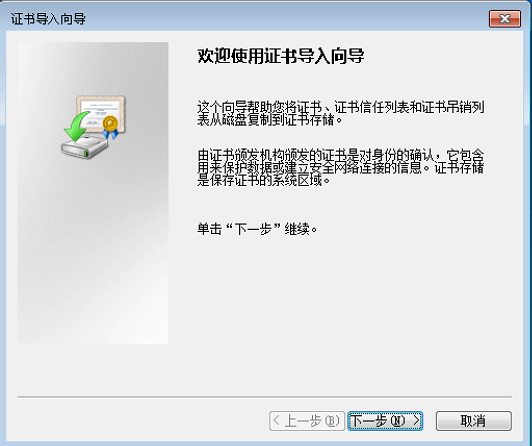
4、选择”将所有的证书放入下列存储“,点击”浏览“,选择”受信任的根证书颁发机构“,点击”确定“,”下一步“
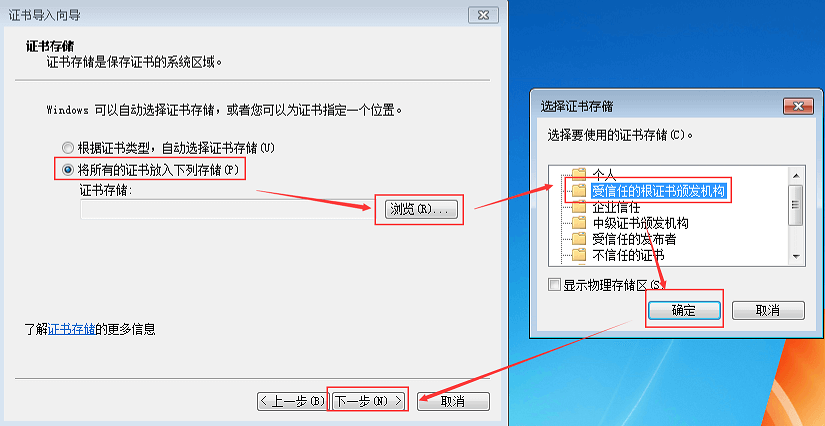
5、点击”完成“
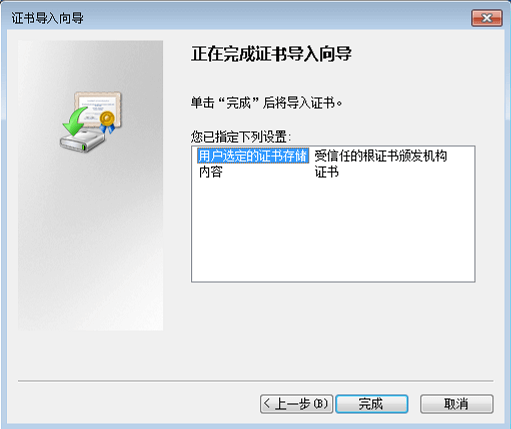
6、导入警告,点击”是“,会有成功导入的提示
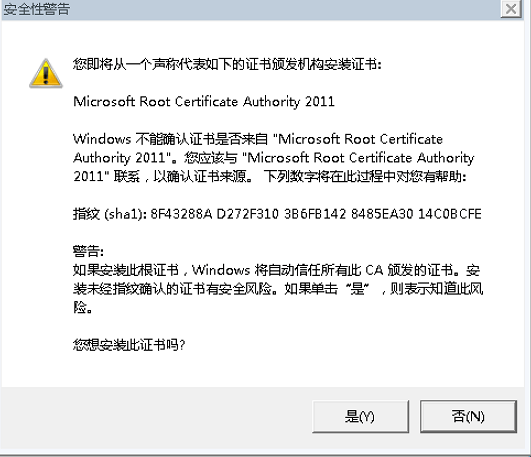
7、到此可以重试安装 .Net Framework 4.7.2了。
8、如果问题仍未解决,可以尝试同时安装以下证书,安装过程同上:

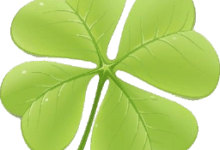





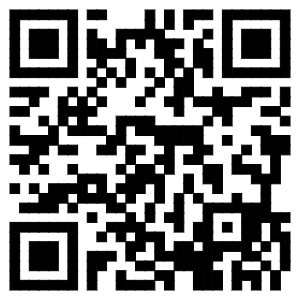

Thanks for your help. This tutorial solves the problem that has puzzled me for a long time!!!!!