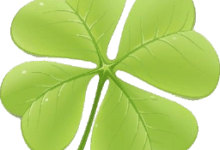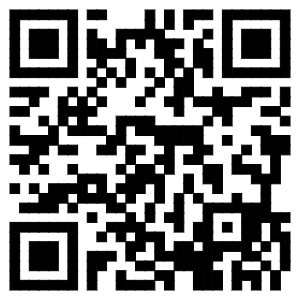在 WinForms 软件开发过程中如果需要 Form 在启动时居中显示,可以设置其 StartPosition 属性为 CenterScreen :
- 打开您的 WinForm 窗体的设计视图。
- 选择窗体(Form)控件。
- 在属性窗口中找到
StartPosition属性。 - 将
StartPosition属性设置为CenterScreen。
如果想要在窗体显示后将 Form 居中,可以使用以下 C# 代码:
public void CenterFormOnScreen()
{
Screen screen = Screen.FromPoint(this.Location);
int screenWidth = screen.WorkingArea.Width;
int screenHeight = screen.WorkingArea.Height;
int formWidth = this.Width;
int formHeight = this.Height;
int x = screen.Bounds.X + (screenWidth - formWidth) / 2;
int y = screen.Bounds.Y + (screenHeight - formHeight) / 2;
this.Location = new Point(x, y);
}
这里,我们使用 Screen.FromPoint(this.Location) 来获取包含窗体位置的屏幕,然后计算窗体的居中位置。这样,无论窗体位于哪个屏幕上,都会在相应的屏幕上居中显示。