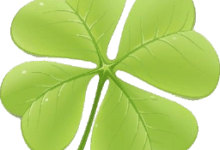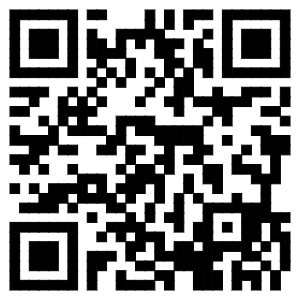在将一个 .NET CORE \ .NET 5.0 \ .NET 6.0 程序进行独立部署发布时,会在发布目录产生很多系统类库,导致目录非常不简洁。这给寻找入口程序造成了困难,特别是路遥工具箱这种绿色软件,不会在开始菜单、系统桌面创建快捷方式,如此多的文件直接将小白用户劝退。
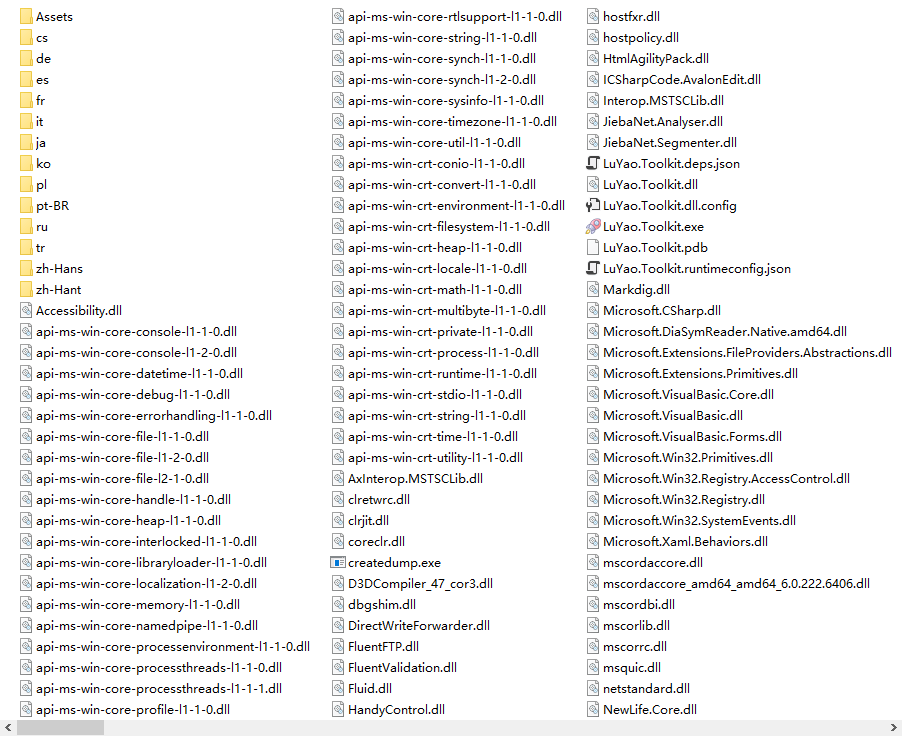
使用 NetCoreBeauty 优化目录结构
NetCoreBeauty moves .NET Core app runtime components and dependencies into a sub-directory to make it beautiful.
NetCoreBeauty 会将 .NET Core 软件的运行时组件和依赖移动到一个子目录中,让发布文件看起来更简洁漂亮。
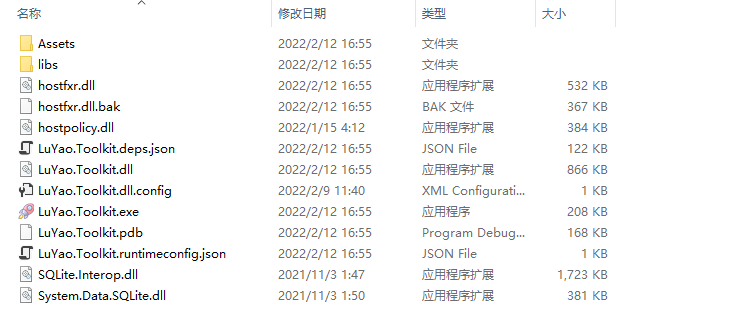
NetCoreBeauty 的开源地址在:https://github.com/nulastudio/NetCoreBeauty
如何使用 NetCoreBeauty
NetCoreBeauty 只适用于独立部署发布模式的程序。
为项目添加 Nuget 引用
dotnet add package nulastudio.NetCoreBeauty
编辑项目配置文件(*.csproj)应该和下面的代码类似:
<Project Sdk="Microsoft.NET.Sdk">
<PropertyGroup>
<OutputType>Exe</OutputType>
<TargetFramework>netcoreapp2.1</TargetFramework>
<!-- beauty into sub-directory, default is libs, quote with "" if contains space -->
<!-- 要移动到字母名称,默认是 libs 目录,如果需要包含空格,请用双引号括起来 -->
<BeautyLibsDir>libraries</BeautyLibsDir>
<!-- 设置一些你不想被移动或者不能被移动到子目录的文件名,支持匹配。 -->
<!-- dlls that you don't want to be moved or can not be moved -->
<!-- <BeautyExcludes>dll1.dll;lib*;...</BeautyExcludes> -->
<!-- 最终用户不会使用到的文件,可以在这里配置隐藏掉。 -->
<!-- dlls that end users never needed, so hide them -->
<!-- <BeautyHiddens>hostfxr;hostpolicy;*.deps.json;*.runtimeconfig*.json</BeautyHiddens> -->
<!-- 如果不想执行移动操作,可以设置为 True -->
<!-- set to True if you want to disable -->
<DisableBeauty>False</DisableBeauty>
<!-- set to True if you don't want to generate NetCoreBeauty flag file -->
<!-- do not beauty twice since there is no flag file to determine if beauty already -->
<NoBeautyFlag>False</NoBeautyFlag>
<ForceBeauty>False</ForceBeauty>
<!-- <BeautyAfterTasks></BeautyAfterTasks> -->
<!-- set to True if you want to disable -->
<DisablePatch>False</DisablePatch>
<!-- valid values: Error|Detail|Info -->
<BeautyLogLevel>Error</BeautyLogLevel>
<!-- 设置仓库镜像,如果你不能链接到 GitHub 的话可以采用该设置。推荐大陆用户打开这个配置。 -->
<!-- set to a repo mirror if you have troble in connecting github -->
<!-- <GitCDN>https://gitee.com/liesauer/HostFXRPatcher</GitCDN> -->
<!-- <GitTree>master</GitTree> -->
</PropertyGroup>
<ItemGroup>
<PackageReference Include="nulastudio.NetCoreBeauty" Version="1.2.9.3" />
</ItemGroup>
</Project>
以上中文翻译来由码农很忙提供。
在你使用 dotnet publish 命令或者 Visual Studio 发布时,移动工作将自动进行。
官方提供了一个测试项目,可以在这里看到源代码:
https://github.com/nulastudio/NetCoreBeauty/tree/master/NetCoreBeautyNugetTest
路遥工具箱下载地址
如果你对路遥工具箱感兴趣,可以在这里下载: