无论是 FileInfo 还是 Stream ,Length 属性代表的是文件或流的大小,单位是 Byte ,该数值非常精确,但并不易读。为此,笔者编辑整理了以下代码用于将 Byte 长度转换为易于阅读的格式。支持 B、KB、MB、GB、TB和PB 单位。
private static readonly string[] suffixes = new string[] { " B", " KB", " MB", " GB", " TB", " PB" };
///
/// 获取文件大小的显示字符串
///
///
///
public static string BytesToReadableValue(long number)
{
double last = 1;
for (int i = 0; i < suffixes.Length; i++)
{
var current = Math.Pow(1024, i + 1);
var temp = number / current;
if (temp < 1)
{
return (number / last).ToString("n2") + suffixes[i];
}
last = current;
}
return number.ToString();
}
使用方式如下:
static void Main()
{
using (var fs = File.OpenRead(@"D:\be28e70d.iso"))
{
var len = fs.Length;
Console.WriteLine(BytesToReadableValue(len));
}
}
这将会输出: 5.64 GB





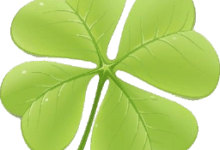



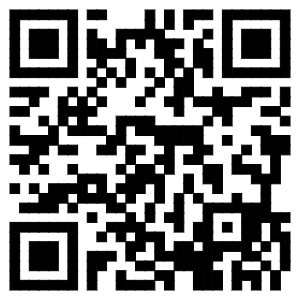

学到了,谢谢大佬。
/// <summary>
/// 转换为容易阅读的字节计数
/// </summary>
/// <param name="bytes"></param>
/// <param name="si"></param>
/// <returns></returns>
public static string humanReadableByteCount(long bytes, bool si = false)
{
int unit = si ? 1000 : 1024;
if (bytes < unit) return bytes + " B";
int exp = (int)(Math.Log(bytes) / Math.Log(unit));
string pre = (si ? "kMGTPE" : "KMGTPE")[exp – 1] + (si ? "" : "i");
return string.Format("{0:F1} {1}B", bytes / Math.Pow(unit, exp), pre);
}